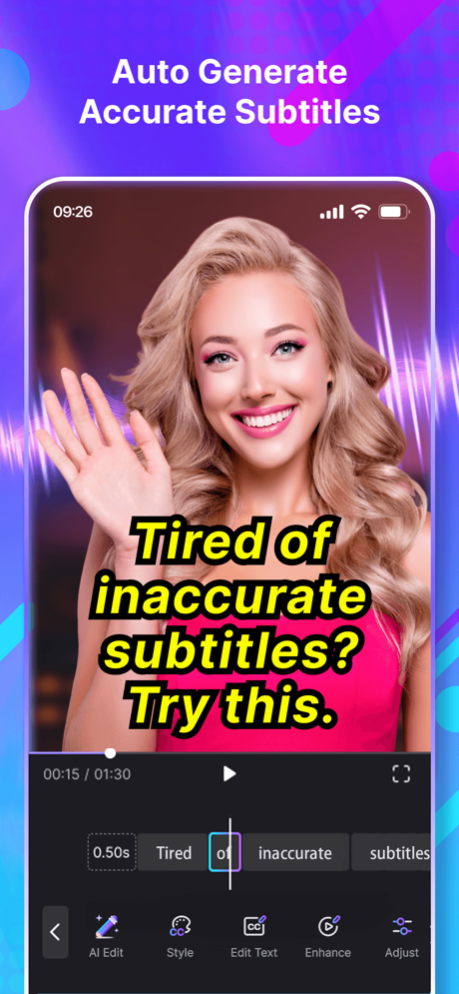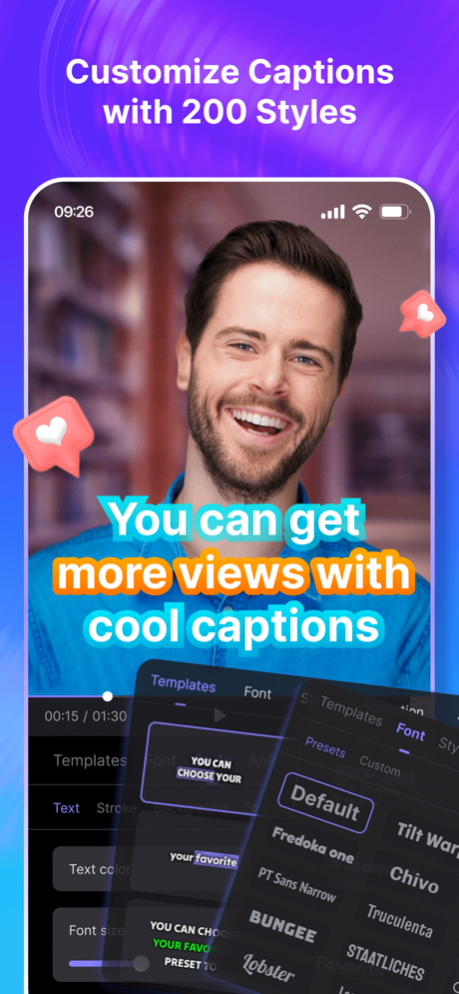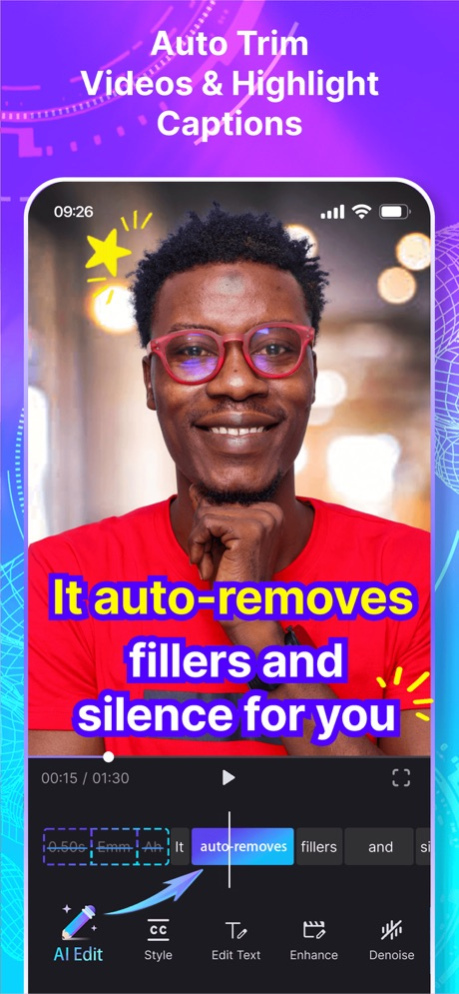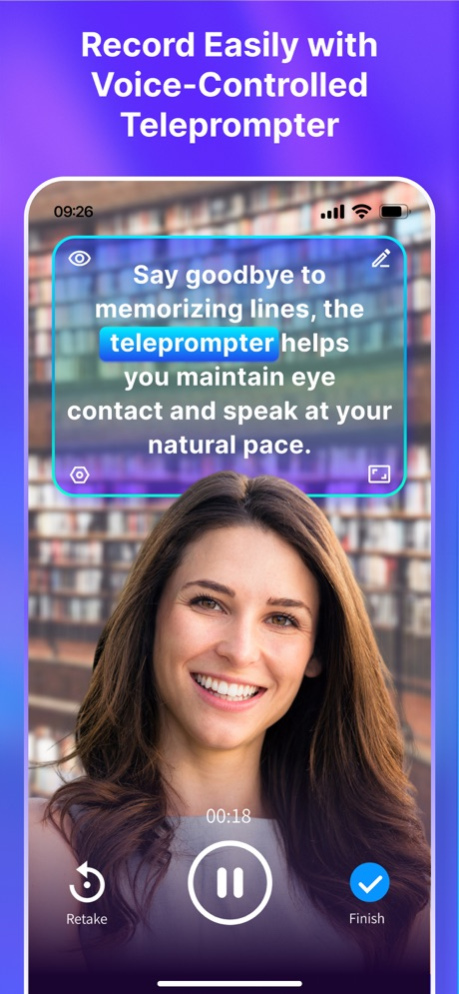Blink: Captions & Teleprompter 2.7.5
Free Version
Publisher Description
Blink uses AI to help you easily create great talking videos. Ideal for vloggers, influencers, or anyone making videos for TikTok, YouTube, and Instagram Reels.
- AI Captions: Automated, Stylish Captions & Subtitles for Videos
Blink adds auto-captions to your videos, making them more user-friendly. Supports various file types and languages, and lets you choose from trendy caption styles.
- AI Script: Write Video Scripts for You, Powered by GPT
Jot down your thoughts and our AI turns them into a finished script. This frees you to focus more on delivering your message.
- AI Title: Auto-Generated Video Intro Animation
Get automatic, personalized video titles that fit right into your content. Choose from a wide range of pre-made title animations.
- AI Teleprompter for Seamless Recording
Forget memorizing scripts. Our teleprompter scrolls at your speaking speed, allowing natural delivery and eye contact.
- AI Video Editor: Edit Videos via Text
Edit by removing words from the transcribed text. This trims the video and audio segments accordingly, making editing super easy.
- AI Background: Real-Time Change Your Background
Blur your background, or switch backgrounds in real-time with our virtual green screen. No need for green screens or additional editing.
- Fun Emojis, GIFs & Sound Effects
Spice up your videos with emojis, GIFs, and sounds. All it takes is a click.
- AI Noise Reducer
Get clear audio with AI-powered noise reduction.
- AI Beauty Filters for the Perfect Look
Use beauty filters to enhance your appearance in videos.
Terms of service: https://www.blinkvideo.ai/terms
Privacy policy: https://www.blinkvideo.ai/privacy_policy
Apr 26, 2024
Version 2.7.5
- Fixed various bugs, enhancing app stability.
About Blink: Captions & Teleprompter
Blink: Captions & Teleprompter is a free app for iOS published in the Screen Capture list of apps, part of Graphic Apps.
The company that develops Blink: Captions & Teleprompter is Vistring Technology Holdings Limited. The latest version released by its developer is 2.7.5.
To install Blink: Captions & Teleprompter on your iOS device, just click the green Continue To App button above to start the installation process. The app is listed on our website since 2024-04-26 and was downloaded 9 times. We have already checked if the download link is safe, however for your own protection we recommend that you scan the downloaded app with your antivirus. Your antivirus may detect the Blink: Captions & Teleprompter as malware if the download link is broken.
How to install Blink: Captions & Teleprompter on your iOS device:
- Click on the Continue To App button on our website. This will redirect you to the App Store.
- Once the Blink: Captions & Teleprompter is shown in the iTunes listing of your iOS device, you can start its download and installation. Tap on the GET button to the right of the app to start downloading it.
- If you are not logged-in the iOS appstore app, you'll be prompted for your your Apple ID and/or password.
- After Blink: Captions & Teleprompter is downloaded, you'll see an INSTALL button to the right. Tap on it to start the actual installation of the iOS app.
- Once installation is finished you can tap on the OPEN button to start it. Its icon will also be added to your device home screen.